Powerpoint is not only a great presentation tool, it can also be a useful tool for studying. Sometimes professors use powerpoint presentations in their class lectures. For the Shorter online program, and other online classes I've had in the past, online professors sometimes make powerpoint presentations available to download and view. I've made it a habit to print a copy of these presentations in the Handouts view. They make handy sheets to take notes on and review.
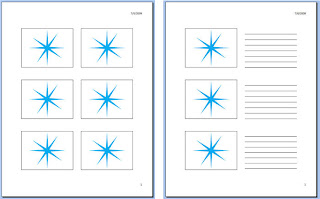 |
| From: http://blogs.mccombs.utexas.edu/the-most/2009/07/09/make-powerpoint-handouts-in-word/ |
To print a copy of a powerpoint presentation in the Handouts view using Microsoft Office 2011 for Mac, a student would follow these steps:
- Select Print.
- Once in the Print dialog box, next to the text "Print What" select how many slides you want per page, between 2 to 9.
- Generally, three slides per Handout is the right amount to take notes with. Powerpoint prints the page with nice lines to take notes on.
- Next, decide if you want to print in Color, Greyscale, or Black & White (printing in Black & White can save ink and money!)
- Then, hit the print button and gather your pages.
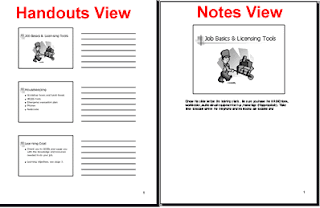 |
| From: http://www.wa.gov/esd/training/quickguides/xp_pptwordprint.htm |
Now you have another helpful study tool!
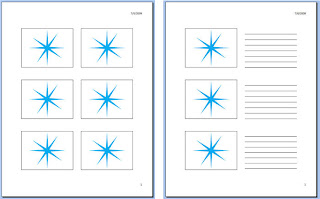
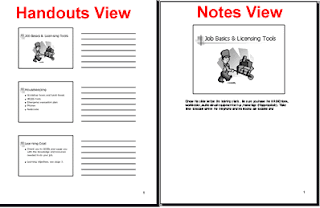
No comments:
Post a Comment